Installation
Pre-built packages
Thanks to the help of the volunteers, whom we warmly thank, Betula is available in some of software repositories. See the available version on Repology:
Make sure you are installing the freshest available release.
For other operating systems, there are no known packages. If you know of them or want to make one, please do get in touch!
Building
Building is the process of turning source code into a working application. The final application is just one executable file called betula, it is the program you need. You can build Betula on any modern system.
You would have to rebuild Betula in order to update to a newer version.
Pre-requisites
Betula is mostly written in Go programming language but its database-handling part is written in C programming language. For building Betula, you would need compilers for both language.
Installing C. Every major OS distribution offers a C compiler. Pick any. gcc would work fine. To install it on Ubuntu, run the following command:
sudo apt install gccRefer to your OS documentation to learn how to install C on a different system.
Installing Go. Many OS offer outdated Go. If you know your distribution offers a sufficiently fresh one (1.23.3 or newer), go with it. Otherwise, get a copy from Go website and install it properly. See Go's installation guide.
For Ubuntu, the following sequence of commands is known to install Go 1.23.3:. Run these commands in a terminal.
-
Get a copy of Go:
curl -OL https://go.dev/dl/go1.23.3.linux-amd64.tar.gz -
Unarchive Go:
sudo tar -C /usr/local -xvf go1.23.3.linux-amd64.tar.gz -
Edit file
~/.profilewith any text editor (nanoorviare probably available on most machines) and add the following line:
sh
export PATH=$PATH:/usr/local/go/bin
-
Verify Go is installed:
go version
Installing Betula
Semiautomatic installation with go install
This is the recommended method. Run the following command. Replace latest with specific version identifiers, if you want to install an older version. Note: you cannot install version 1.0.0 this way due to a mistake made when releasing it.
CGO_ENABLED=1 go install git.sr.ht/~bouncepaw/betula/cmd/betula@latest
It will install a betula binary in $GOPATH/bin. If you have your $PATH configured correctly, you can run Betula as such:
betula links.betula
If your system does not see betula program, you might write out the full path to betula file.
Manual installation with git
This method is universal: you can build any release, including unstable development versions. Some people find this approach simpler than the previous one. Run:
git clone https://git.sr.ht/~bouncepaw/betula/
cd betula
git checkout v1.6.0 # or whatever
CGO_ENABLED=1 go build -o betula ./cmd/betulaTo start the program, run:
./betula links.betulaFirst run
-
Betula is live on http://localhost:1738. Visit it.
-
Betula asks you to set up your account. Pick a username and a password. Afterwards, use it to log in to Betula.
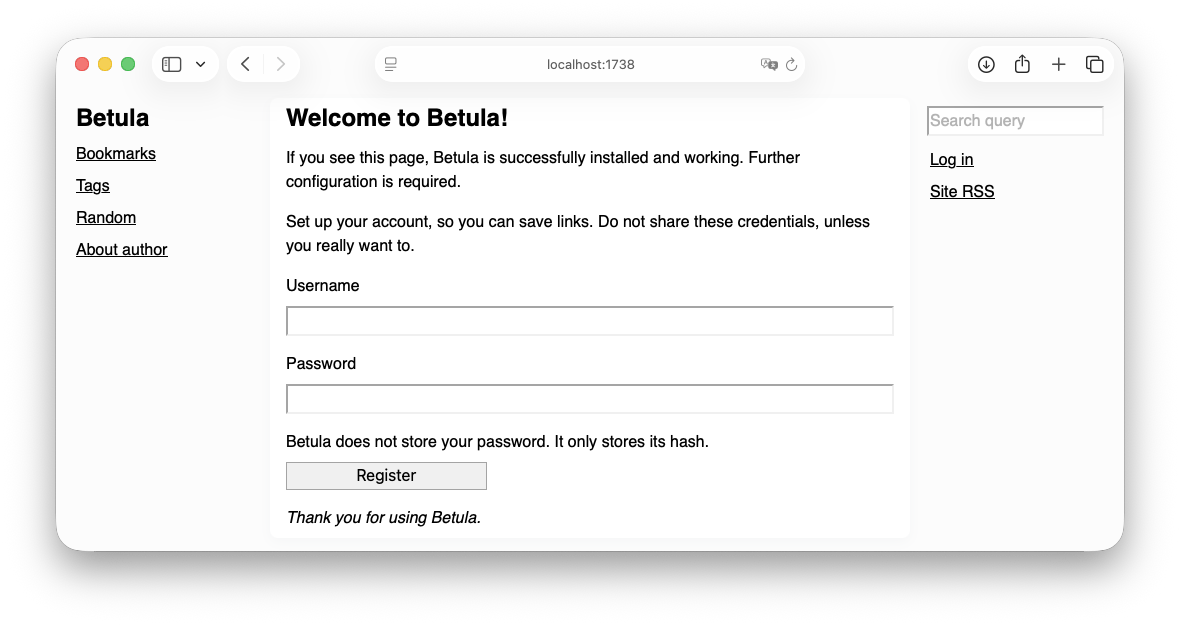
-
Use!
-
Make sure to configure Settings properly.
-
Do not forget to backup your
*.betulafile! This is where your data lives.
-
Next
You have a functioning Betula. You can stop here and use it forever as it is. However, if you want to have your Betula available on the internet with a domain and HTTPS, followed other people and be followed, you will need a reverse proxy.